Adding "AddThis" Bookmarking & Social Sharing button to Blogger blogs is very easy.
இந்த முறையான Bookmarking & Social Sharing button
Now go to your Blogger dashboard >> Design >> Edit HTML >> Expand Widget Templates.
Press CTRL F and look for
<div class='post-footer'>
or
<div class='post-header-line-1'/>
or
<data:post.body/>
<!-- AddThis Button BEGIN -->
<div class="addthis_toolbox addthis_default_style ">
<a class="addthis_button_facebook_like" fb:like:layout="button_count"></a>
<a class="addthis_button_tweet"></a>
<a class="addthis_counter addthis_pill_style"></a>
</div>
<script type="text/javascript">var addthis_config = {"data_track_clickback":true};</script>
<script type="text/javascript" src="http://s7.addthis.com/js/250/addthis_widget.js#pubid=ra-4ddcbdd91b40b324"></script>
<!-- AddThis Button END -->
இந்தcodeயின் மேல்paste பண்ணுங்க........
வோறா முறையான Bookmarking & Social Sharing button தேவை என்றால்
https://www.addthis.com/get-addthis தளத்தில் காணப்படுகின்றது
இதில் பிரச்சினை எப்பட்டால் commmet செய்யக...........நன்றி



 நீங்கள் டவுன்லோட் பண்ணிய winrar பைல்கள் password கேட்கிறதா.அந்த password ஐ unlock செய்யலாம்.அதற்கு ஒரு மொன்பொருள் உள்ளது
நீங்கள் டவுன்லோட் பண்ணிய winrar பைல்கள் password கேட்கிறதா.அந்த password ஐ unlock செய்யலாம்.அதற்கு ஒரு மொன்பொருள் உள்ளது 








 ஆயிரக்கணக்கான User facebook ஐ பயன்படுத்துகின்றார்கள் அதை அழகாக வைத்து இருக்கின்றனா்.அதனை நீங்களும் அழகுப்படுத்த வேண்டுமா?
ஆயிரக்கணக்கான User facebook ஐ பயன்படுத்துகின்றார்கள் அதை அழகாக வைத்து இருக்கின்றனா்.அதனை நீங்களும் அழகுப்படுத்த வேண்டுமா? 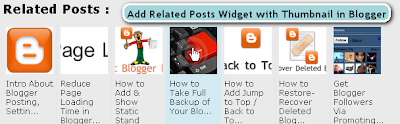
 முந்திய பதிவில் சில வாசகர்களுக்கு விளங்க வில்லை அதனால் இது சரியாக விளங்கும் என்று நினைக்கின்றன்
முந்திய பதிவில் சில வாசகர்களுக்கு விளங்க வில்லை அதனால் இது சரியாக விளங்கும் என்று நினைக்கின்றன் நமது கனணியில் நாம் செய்யும் வேளைகள் அனைத்தும் வேகமாக இருந்தால் நம் படி மகிழ்ச்சி அடைவோம்.
நமது கனணியில் நாம் செய்யும் வேளைகள் அனைத்தும் வேகமாக இருந்தால் நம் படி மகிழ்ச்சி அடைவோம். You have seen "Jump to Top" or "Back to Top" or "Scroll to Top" button on many websites. This button let the visitor to go back to the top of the website when he/she is scrolled to the bottom of that website.This also helps when you have long lengthy posts.
You have seen "Jump to Top" or "Back to Top" or "Scroll to Top" button on many websites. This button let the visitor to go back to the top of the website when he/she is scrolled to the bottom of that website.This also helps when you have long lengthy posts.