steps on Adding Your profile picture on Google Search
- Create your Google+ profile if you have not.
- Change your Blogger profile to Google+ Profile (click this link Switch to Google + Profile). Warning i you switch your blogger to Google + profile after 30 days if you did not switch back to your blogger profile it will become permanent your blogger profile will be deleted.
- After you have switch your blogger profile to Google profile go to your blogger dashboard
- Click Design Tab
- Click Edit HTML
- Then tick Expand Widget Template Box
- Copy the code bellow and replace the google + plus url address on white background color with your Google + profile address.
- And paste it bellow your meta tags. See the screenshot bellow.
<link href='https://plus.google.com/109656003859836650625' rel='author'/>
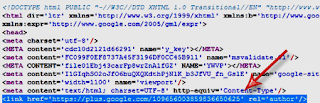
9.Save your template and you are done
Having your profile picture next to article will help to increase ctr on your article link, which means it also help you to increase traffic.
And for more article on how to increase traffic, Here are some article that I believe you will enjoy reading;
And after that you need to wait at least for one month to be able to see your profile picture appear on Google Search. Since Google bot need to see the switch and re-crawl your site again to add your profile picture on Google Search.
dear readers this tutorial on Best Tip Adding Your Profile Picture on Google Search is unique and different from many other tips on how to add author profile picture on Google search. Where most of the tutorial did not work on blogger blog. This is the first one that work on blogger blogspot blog.
Therefor I need your help please share this tip to your friend, community, your blogger friend, so that every blogger blogspot user can have their profile picture appear on Google Search. And if you want to re post this article on your blog please provide a link love back to us.
dear readers this tutorial on Best Tip Adding Your Profile Picture on Google Search is unique and different from many other tips on how to add author profile picture on Google search. Where most of the tutorial did not work on blogger blog. This is the first one that work on blogger blogspot blog.
Therefor I need your help please share this tip to your friend, community, your blogger friend, so that every blogger blogspot user can have their profile picture appear on Google Search. And if you want to re post this article on your blog please provide a link love back to us.


thanks
ReplyDelete